In this post we will see how to create users and groups in AWS. We will also cover how to get access key and secret key in AWS. First we will create aws group and then we will create user and will assign that user to group.
Login to your AWS account. If you have not created account in AWS, see how to create aws account(step by step guide) here.
After login we should able to see My Security Credential option at right side.

Creating Groups in AWS.
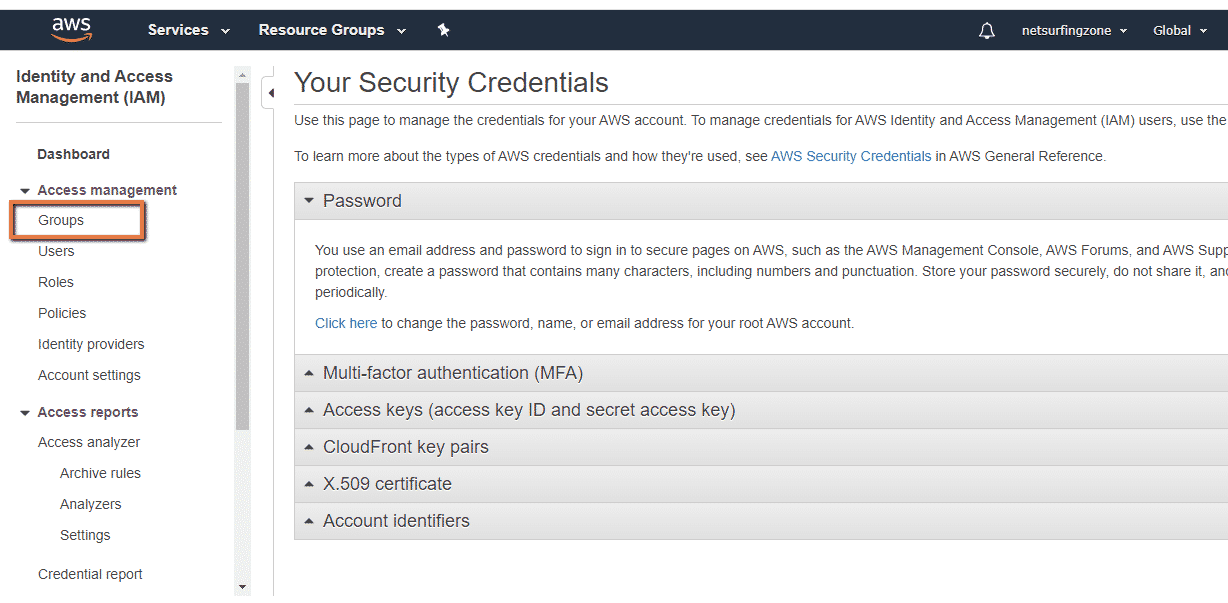
We can see Create New Group option. Click on that.
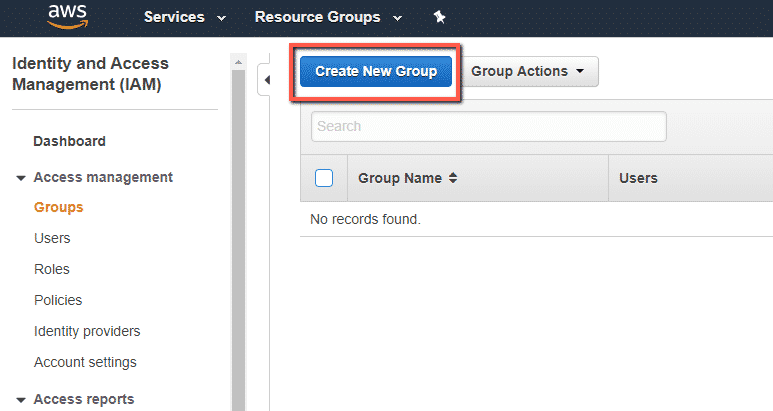
Provide the group name and click on next step.
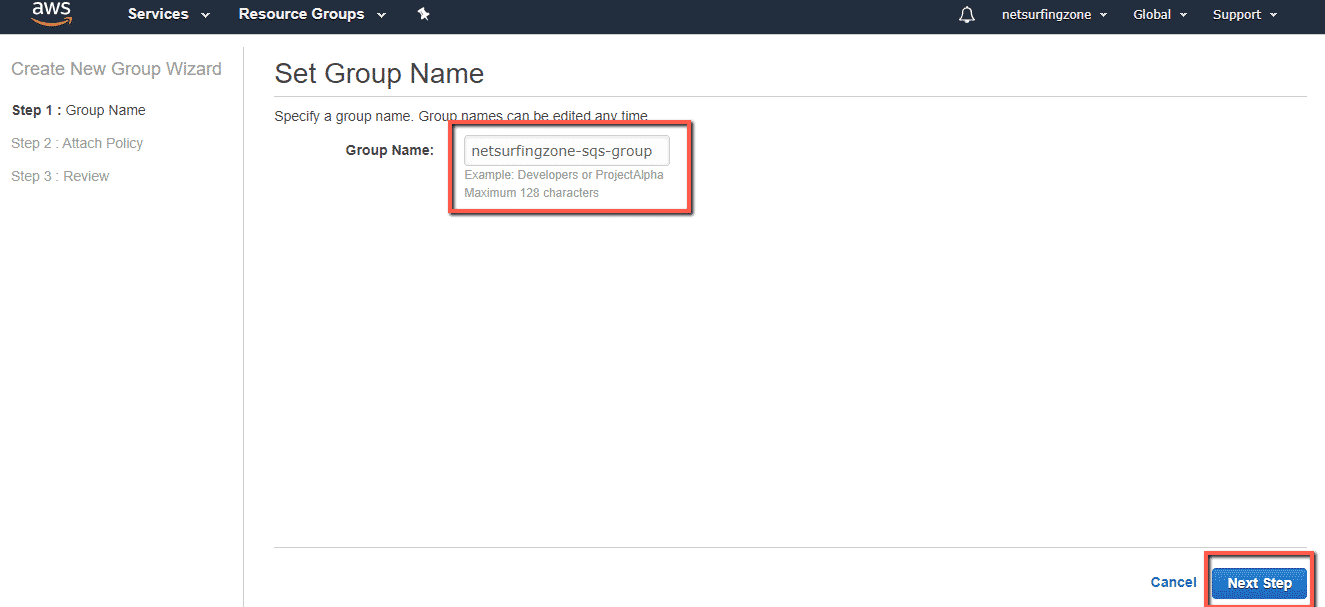
Select policy name. You can choose policy name according to your need. For example i have selected AdministratorAccess.
After that click on next step.

We should able to see create group button. Click on that.

How to create user in AWS and add user To Group.
Click on My Security Credential option at right side(As we did in begining). Click on Users and then Add user option.
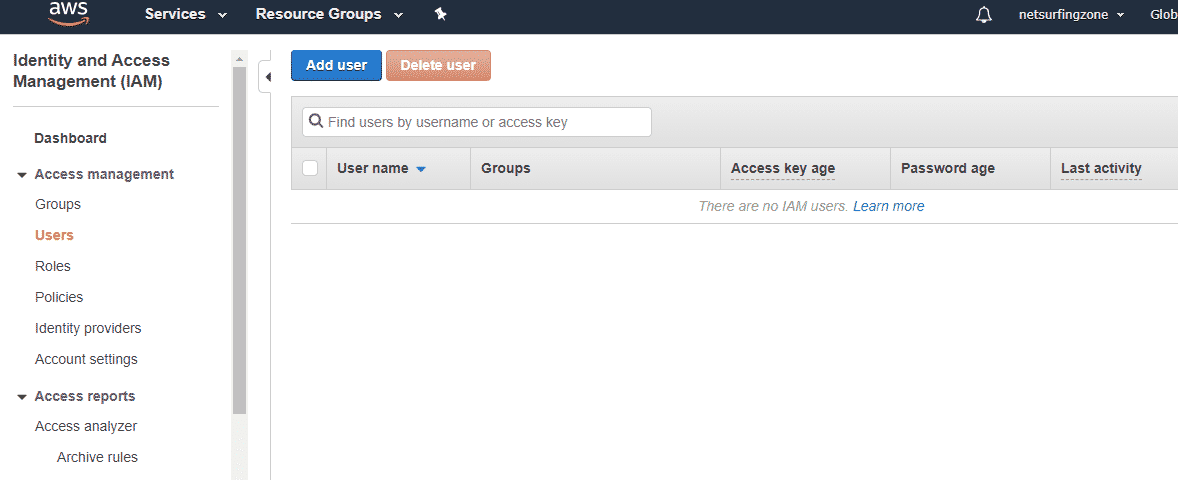
Provide username. We can add another user, but for now we are just adding one user. We can see Select AWS access type option. Select that checkbox. This will enable access key and secret key.
Now click on next permission option.
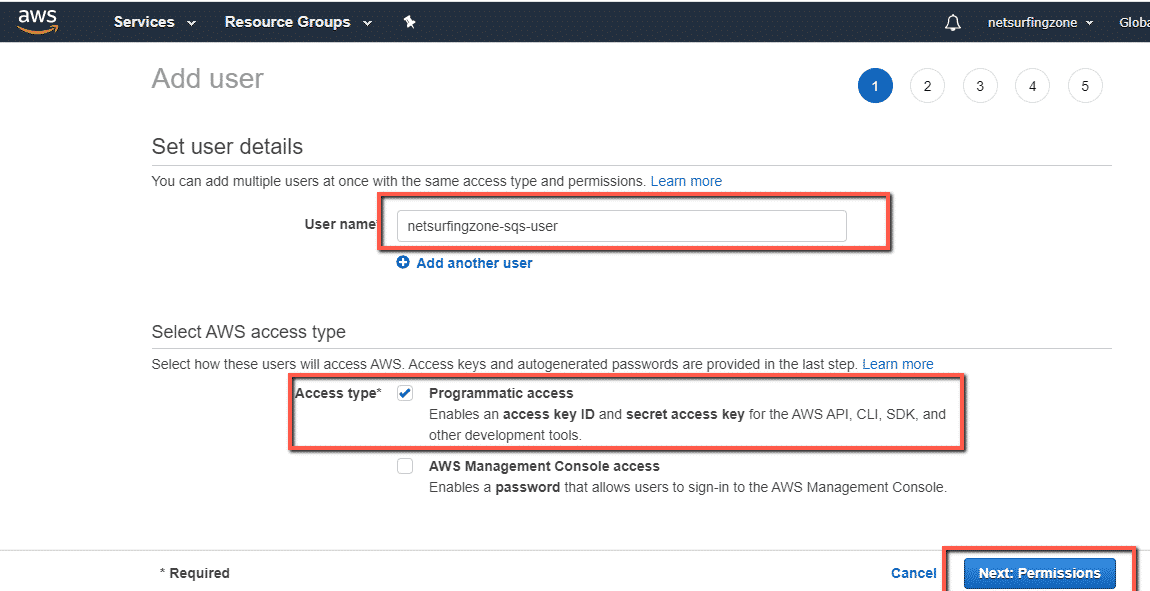
Adding aws user to group. We can see here aws group name that we have created. Select Group name and click on Next Tags option.
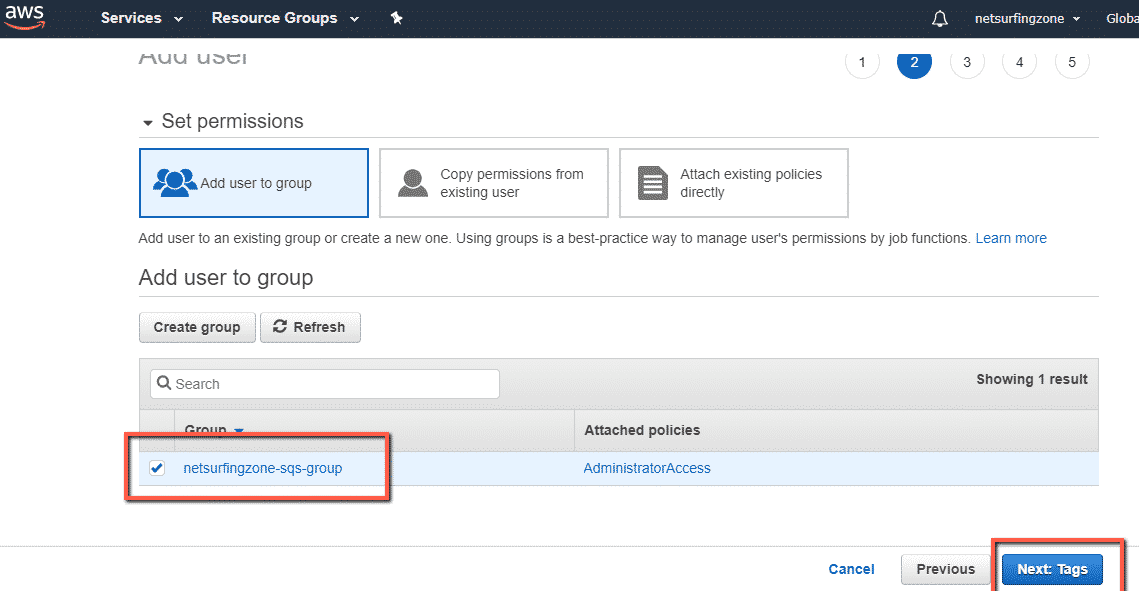
This is optional. Just click on Next Review option.
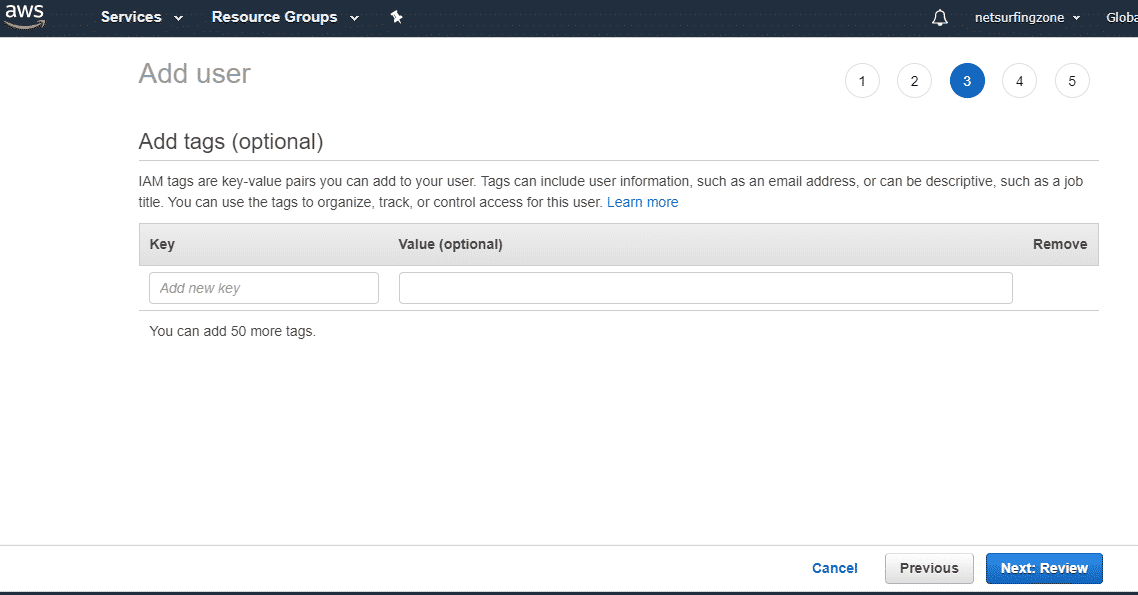
We can see create user option. Cliclk on Create user option.
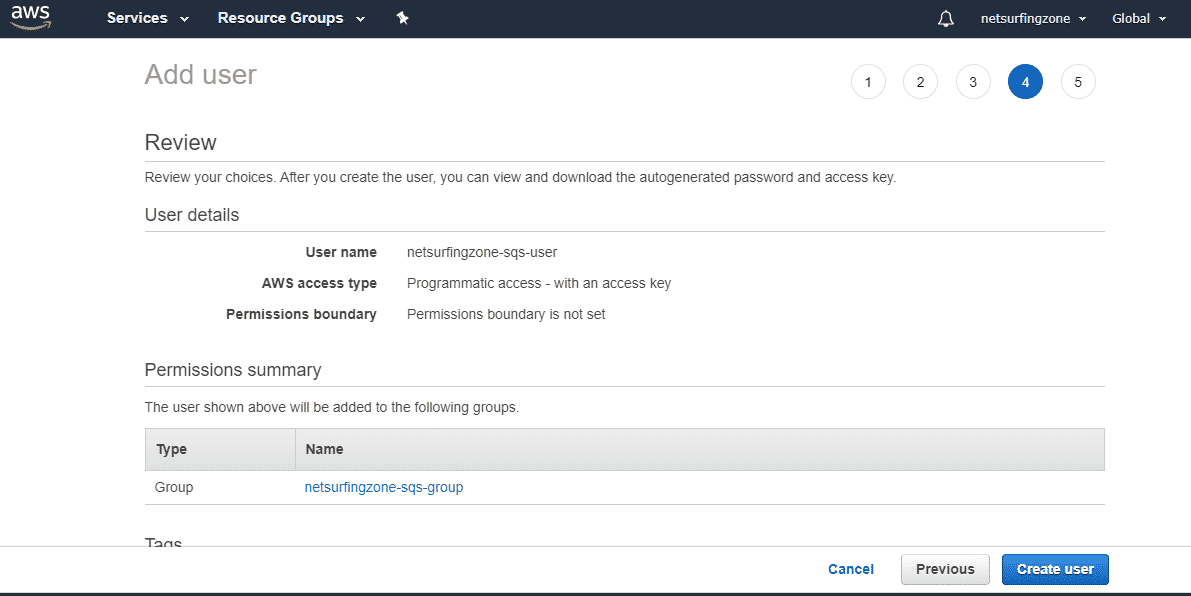
We have successfully created user in AWS and also assiged this user to specific group.

This is very important to note down the Acces key and Secret access key somewhere. Once you click on show option for Secret key you can see secret access key. You may not able to get this Secret key later. So this is highly recommended to note down secret key somewhere.
That’s all about How to create users and groups in AWS.
You may like.
How to create SQS queue in AWS.
Spring Data JPA tutorial.
- Spring Data JPA greater than Example
- Spring Data JPA less than Example
- Spring Data JPA IsNull Example Using Spring Boot
- Spring Data findById() Vs getOne()
- Spring Data JPA CrudRepository findById()
- Spring Data JPA JpaRepository getOne()
- Spring Data CrudRepository saveAll() and findAll().
- Spring Data CrudRepository existsById()
- Spring Data JPA delete() vs deleteInBatch()
- Spring Data JPA deleteAll() Vs deleteAllInBatch()
- Spring Data JPA JpaRepository deleteAllInBatch()
- Spring Data JPA deleteInBatch() Example
- Spring Data JPA JpaRepository saveAndFlush() Example
- Spring Data JPA CrudRepository count() Example
- Spring Data JPA CrudRepository delete() and deleteAll()
- Spring Data JPA CrudRepository deleteById() Example
- CrudRepository findAllById() Example Using Spring Boot
- Spring Data CrudRepository save() Method.
- Sorting in Spring Data JPA using Spring Boot.
- Spring Data JPA example using spring boot.
- Spring Data JPA and its benefit.
Amazon aws console docs.
Summary – We have seen how to create users and groups in AWS.


