In this tutorial we will learn How to create SQS queue in AWS using AWS Cnsole Managemnet from scratch.
Make sure we have an AWS account. See how to create AWS account here.
Once we will have AWS account, sign in into AWS account.
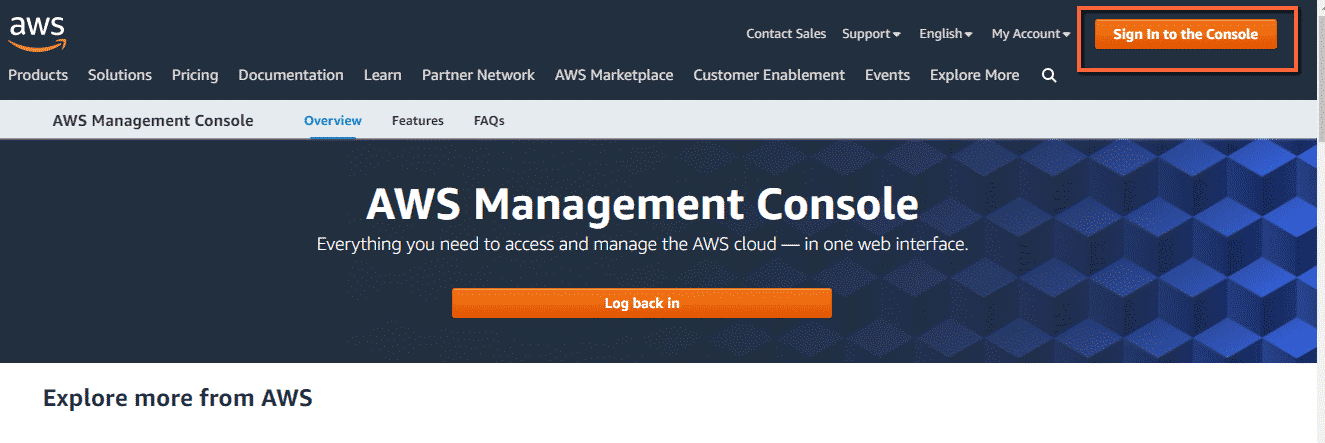
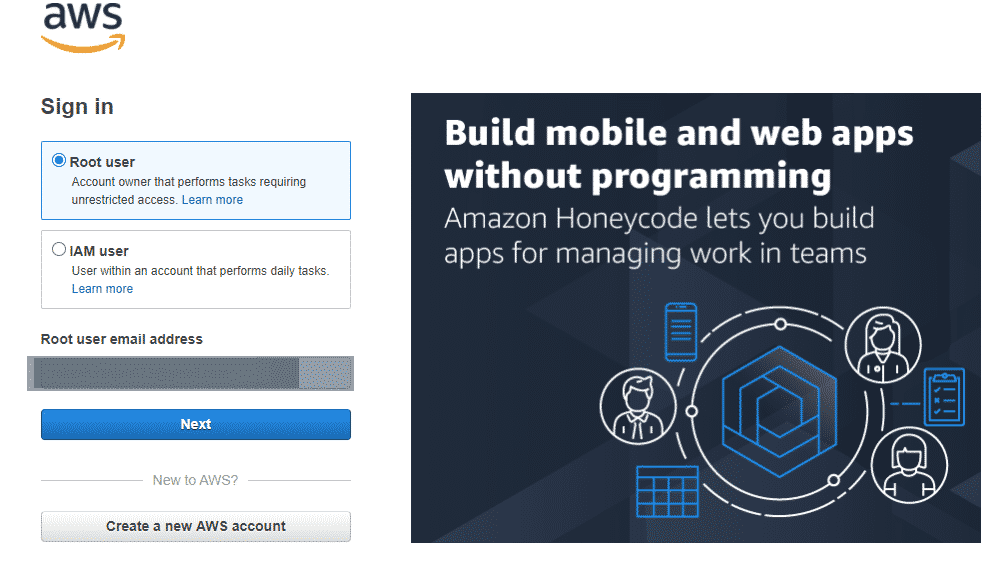
Once you successfully signed in you should able to see AWS management console as below.
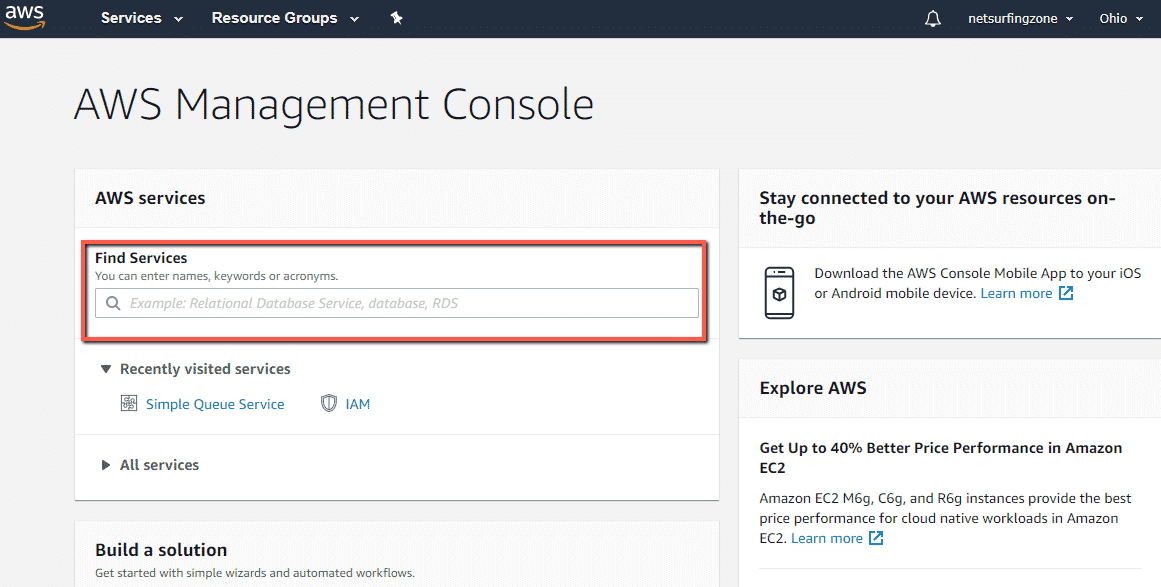
Search for Simple Queue service in find services option. We should able to see Simple Queue Servcie.
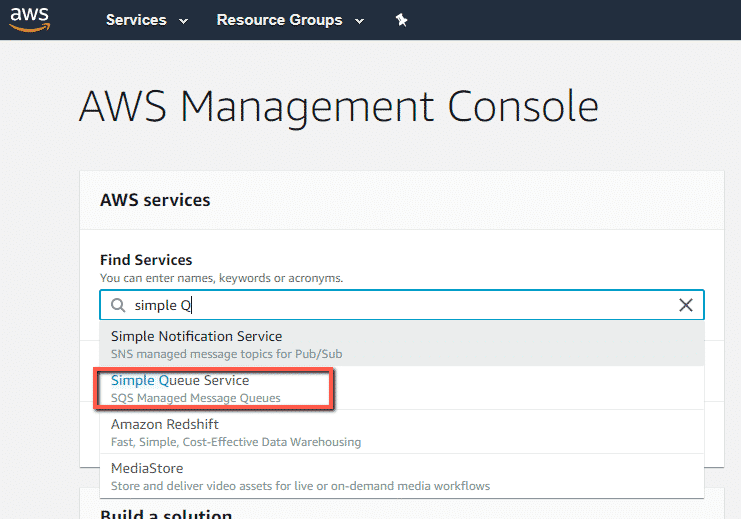
Click on create queue option.
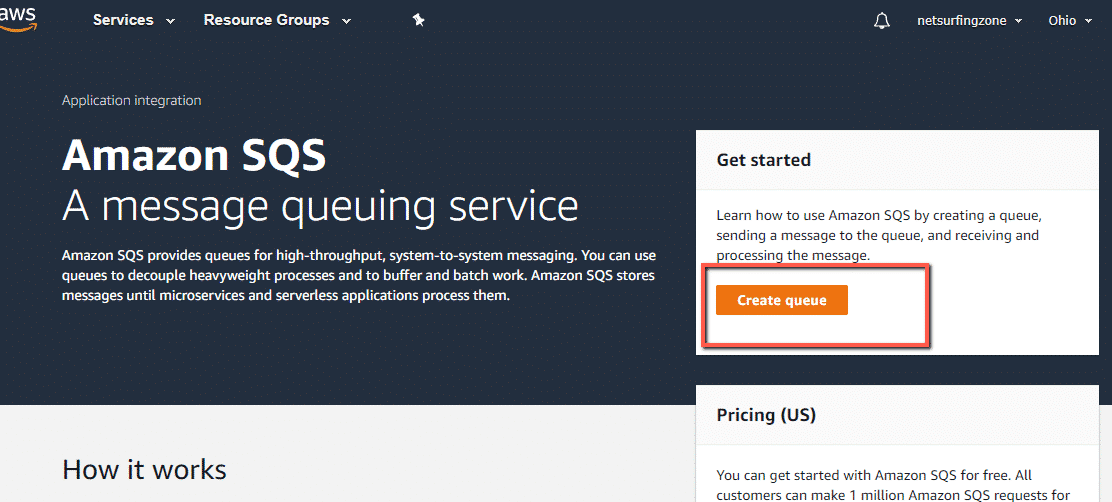
There are two options, first one is standard info and second one is FIFO. Keetp default option(i.e Standard Option).
In case of Standard messages will not any order while in case of FIFO(as name suggest) it will maintain first in first out.
We can see name section give any queue name. For example i have given queue name javatute-first-sqs.

Rest of option keep default and click on Create queue option.
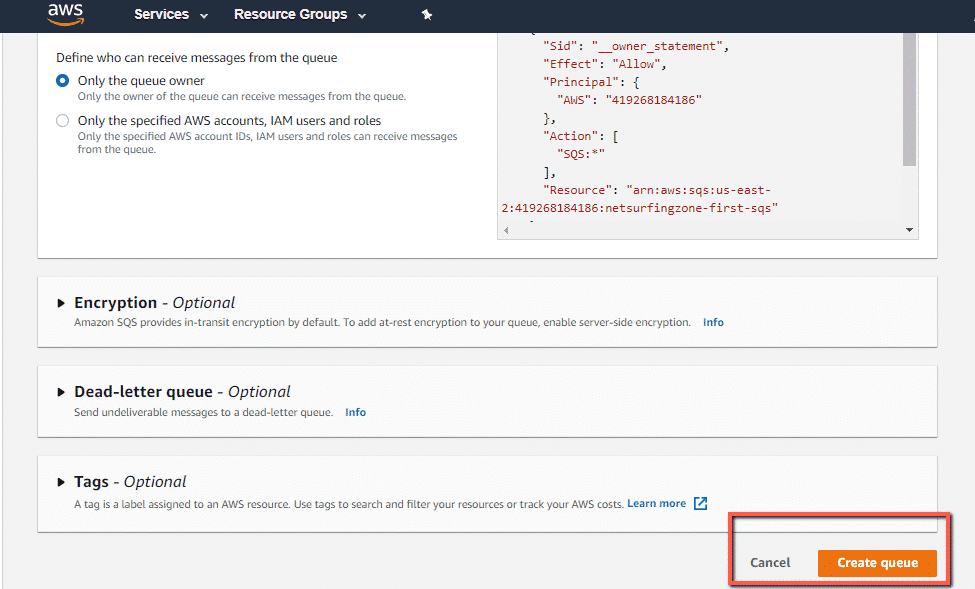
We have successfully created our AWS SQS queue. We can see Queue name and also we have URL.
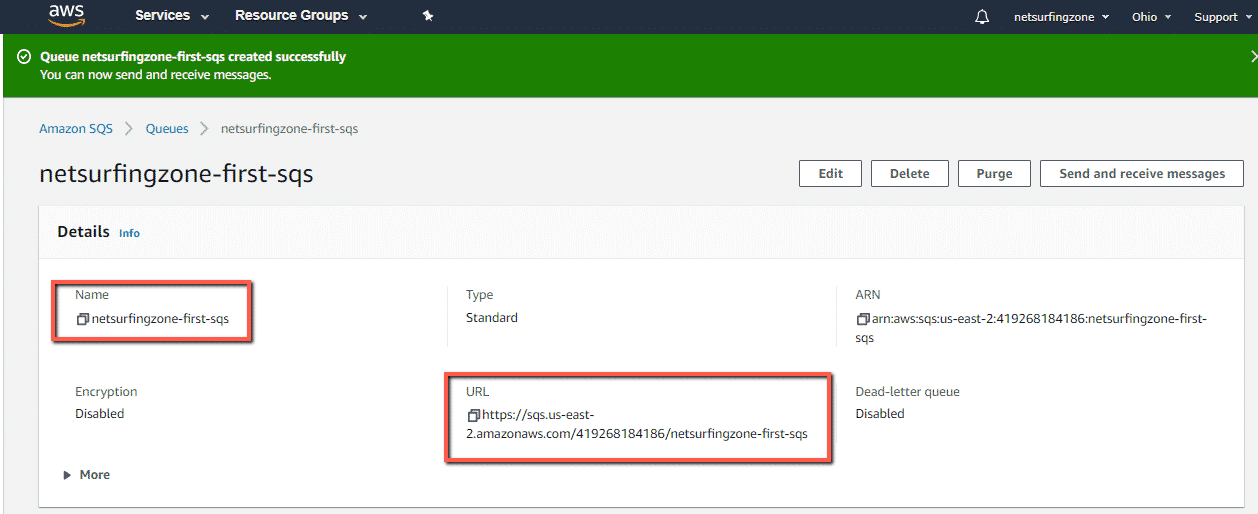
That all about how to create SQS queue in AWS tutorial. If you have any doubt, please leave a comment.
You may like.
- Hibernate Table Per Concrete Class Spring Boot.
- Hibernate Table Per Subclass Inheritance Spring Boot.
- Hibernate Single Table Inheritance using Spring Boot.
- One To One Bidirectional Mapping Example In Hibernate/JPA Using Spring Boot and Oracle.
- One To Many Mapping Annotation Example In Hibernate/JPA Using Spring Boot And Oracle.
- Many To One Unidirectional Mapping In Hibernate/JPA Annotation Example Using Spring Boot and Oracle.
- One To Many Bidirectional Mapping In Hibernate/JPA Annotation Example Using Spring Boot and Oracle.
- Many To Many Mapping Annotation Example In Hibernate/JPA Using Spring Boot.
Spring Data JPA Examples.
- Spring Data CrudRepository save() Method.
- Spring Data JPA example using spring boot.
- What is spring data JPA and what are the benefits.
- Sorting in Spring Data JPA using Spring Boot.
- @Version Annotation Example In Hibernate.
- Hibernate Validator Constraints Example Using Spring Boot.
- @Temporal Annotation Example In Hibernate/Jpa Using Spring Boot.
See docs here.
Summary – We have seen how to create SQS queue in AWS.


