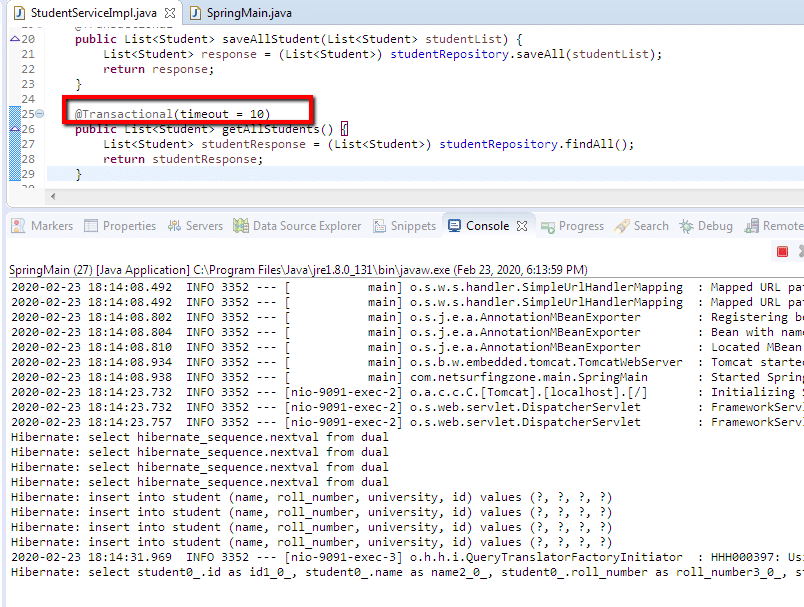In this post, we will see about @Transactional timeout Using Spring Boot and Oracle. For any transaction, we can provide a transaction timeout using @Transactinal annotation.
When we define @Transactional(timeout = 100) then we are saying our transaction should complete in given time frame otherwise we will get TransactionException(transaction time expired error).
The time value type should be int and it would be considered in milliseconds.
By default value of timeout is -1. That means no timeouts has been supported.
Let’s consider below code snippet.
@Transactional(timeout = 100)
public List<Student> getAllStudents() {
List<Student> studentResponse = (List<Student>) studentRepository.findAll();
return studentResponse;
}
Let’s see what we are doing in the above code snippet.
We are retrieving all student records using the CrudRepository findAll() method. Suppose we one thousand students record in the database and we want to fetch all records using findAll() method. Assume it takes 50 milliseconds to fetch one thousand students. Since we have provided 10o as the value of timeout within @Transactional annotation, we are good it will fetch all students. But if it takes more than 100 milliseconds we will get transaction timeout expired error as below.
Let’s see an example of @Transactional timeout Using spring Boot and Oracle.
Open eclipse and create maven project, Don’t forget to check ‘Create a simple project (skip)’ click on next. Fill all details(GroupId – transactionaltimeout, ArtifactId – transactionaltimeout and name – transactionaltimeout) and click on finish. Keep packaging as the jar.
Modify pom.xml
<project xmlns="http://maven.apache.org/POM/4.0.0"
xmlns:xsi="http://www.w3.org/2001/XMLSchema-instance"
xsi:schemaLocation="http://maven.apache.org/POM/4.0.0 http://maven.apache.org/xsd/maven-4.0.0.xsd">
<modelVersion>4.0.0</modelVersion>
<groupId>transactionaltimeout</groupId>
<artifactId>transactionaltimeout</artifactId>
<version>0.0.1-SNAPSHOT</version>
<name>transactionaltimeout</name>
<parent>
<groupId>org.springframework.boot</groupId>
<artifactId>spring-boot-starter-parent</artifactId>
<version>2.0.2.RELEASE</version>
</parent>
<dependencies>
<dependency>
<groupId>org.springframework.boot</groupId>
<artifactId>spring-boot-starter-web</artifactId>
</dependency>
<dependency>
<groupId>org.springframework.boot</groupId>
<artifactId>spring-boot-starter-data-jpa</artifactId>
</dependency>
<dependency>
<groupId>com.oracle</groupId>
<artifactId>ojdbc6</artifactId>
<version>11.2.0.3</version>
</dependency>
</dependencies>
<build>
<finalName>${project.artifactId}</finalName>
<plugins>
<plugin>
<artifactId>maven-compiler-plugin</artifactId>
<version>3.1</version>
<configuration>
<fork>true</fork>
<executable>C:\Program Files\Java\jdk1.8.0_131\bin\javac.exe</executable>
</configuration>
</plugin>
</plugins>
</build>
</project>
Note – In pom.xml we have defined javac.exe path in configuration tag. You need to change accordingly i.e where you have installed JDK.
If you see any error for oracle dependency then follow these steps.
Directory structure –
Let’s see classes for @Transactional timeout Using Spring Boot.
Student.java
package com.javatute.entity;
import javax.persistence.Column;
import javax.persistence.Entity;
import javax.persistence.GeneratedValue;
import javax.persistence.GenerationType;
import javax.persistence.Id;
@Entity
public class Student {
@Id
@GeneratedValue(strategy = GenerationType.AUTO)
private int id;
@Column(name = "name")
private String name;
@Column(name = "roll_number")
private String rollNumber;
@Column(name = "university")
String university;
public int getId() {
return id;
}
public void setId(int id) {
this.id = id;
}
public String getName() {
return name;
}
public void setName(String name) {
this.name = name;
}
public String getRollNumber() {
return rollNumber;
}
public void setRollNumber(String rollNumber) {
this.rollNumber = rollNumber;
}
public String getUniversity() {
return university;
}
public void setUniversity(String university) {
this.university = university;
}
}
StudentController.java
package com.javatute.controller;
import java.util.List;
import org.springframework.beans.factory.annotation.Autowired;
import org.springframework.web.bind.annotation.RequestBody;
import org.springframework.web.bind.annotation.RequestMapping;
import org.springframework.web.bind.annotation.RequestMethod;
import org.springframework.web.bind.annotation.ResponseBody;
import org.springframework.web.bind.annotation.RestController;
import com.javatute.entity.Student;
import com.javatute.service.StudentService;
@RestController
@RequestMapping(value = "/student")
public class StudentController {
@Autowired
private StudentService studentService;
@RequestMapping(value = "/saveall", method = RequestMethod.POST)
@ResponseBody
public List<Student> saveAllStudents(@RequestBody List<Student> studentList) {
List<Student> studentResponse = (List<Student>) studentService.saveAllStudent(studentList);
return studentResponse;
}
@RequestMapping(value = "/getall", method = RequestMethod.GET)
@ResponseBody
public List<Student> getAllStudents() {
List<Student> studentResponse = (List<Student>) studentService.getAllStudents();
return studentResponse;
}
}
Note – See more details about @Controller and RestController here.
StudentRepository.java – interface
package com.javatute.repository;
import java.io.Serializable;
import org.springframework.data.repository.CrudRepository;
import org.springframework.stereotype.Repository;
import com.javatute.entity.Student;
@Repository
public interface StudentRepository extends CrudRepository<Student, Serializable> {
}
StudentService.java – interface
package com.javatute.service;
import java.util.List;
import org.springframework.stereotype.Component;
import com.javatute.entity.Student;
@Component
public interface StudentService {
public List<Student> saveAllStudent(List<Student> studentList);
public List<Student> getAllStudents();
}
StudentServiceImpl.java
package com.javatute.impl;
import java.util.List;
import org.springframework.beans.factory.annotation.Autowired;
import org.springframework.stereotype.Service;
import org.springframework.transaction.annotation.Transactional;
import com.javatute.entity.Student;
import com.javatute.repository.StudentRepository;
import com.javatute.service.StudentService;
@Service("studentServiceImpl")
public class StudentServiceImpl implements StudentService {
@Autowired
private StudentRepository studentRepository;
@Transactional
public List<Student> saveAllStudent(List<Student> studentList) {
List<Student> response = (List<Student>) studentRepository.saveAll(studentList);
return response;
}
@Transactional(timeout = 1)
public List<Student> getAllStudents() {
List<Student> studentResponse = (List<Student>) studentRepository.findAll();
return studentResponse;
}
}
Note – See more about @Component, @Controller, @Service and @Repository annotations here.
SpringMain.java
package com.javatute.main;
import org.springframework.boot.SpringApplication;
import org.springframework.boot.autoconfigure.SpringBootApplication;
import org.springframework.boot.autoconfigure.domain.EntityScan;
import org.springframework.context.annotation.ComponentScan;
@SpringBootApplication
@ComponentScan(basePackages = "com.*")
@EntityScan("com.javatute.entity")
public class SpringMain {
public static void main(String[] args) {
SpringApplication.run(SpringMain.class, args);
}
}
Note – See more details about @ComponentScan here.
JpaConfig.java
package com.javatute.config;
import org.springframework.context.annotation.Configuration;
import org.springframework.data.jpa.repository.config.EnableJpaRepositories;
@Configuration
@EnableJpaRepositories(basePackages = "com.javatute.repository")
public class JpaConfig {
}
Note – See more details about @Configuration annotations here.
application.properties
# Connection url for the database spring.datasource.url=jdbc:oracle:thin:@localhost:1521:XE spring.datasource.username=SYSTEM spring.datasource.password=oracle2 spring.datasource.driver-class-name=oracle.jdbc.driver.OracleDriver # Show or not log for each sql query spring.jpa.show-sql = true spring.jpa.hibernate.ddl-auto =create spring.jpa.properties.hibernate.dialect = org.hibernate.dialect.Oracle10gDialect server.port = 9091
Let’s run the SpringMain class(run as java application).
Perform saveall operation first using below REST API.
http://localhost:9091/student/saveall
Request Data.
[
{
"name": "Hiteshdo",
"rollNumber": "0126CS01",
"university":"rgtu"
},
{
"name": "Johnhjhjhjhj",
"rollNumber": "0126CS02",
"university":"rgtu"
},
{
"name": "Mohankkkkkkkkkkkkkk",
"rollNumber": "0126CS03",
"university":"rgtu"
},
{
"name": "Nagesh",
"rollNumber": "0126CS04",
"university":"rgtu"
},
{
"name": "s",
"rollNumber": "0126CS05",
"university":"rgtu"
},
{
"name": "Ranakum",
"rollNumber": "0126CS06",
"university":"rgtu"
},
{
"name": "Roc",
"rollNumber": "0126CS07",
"university":"rgtu"
},
{
"name": "Simpy",
"rollNumber": "0126CS08",
"university":"rgtu"
},
{
"name": "Tiwari",
"rollNumber": "0126CS09",
"university":"rgtu"
}, {
"name": "Appu",
"rollNumber": "0126CS10",
"university":"rgtu"
},
{
"name": "Babloo",
"rollNumber": "0126CS11",
"university":"rgtu"
},
{
"name": "Ga",
"rollNumber": "0126CS12",
"university":"rgtu"
}
]
Response data –
[
{
"id": 1,
"name": "Hiteshdo",
"rollNumber": "0126CS01",
"university": "rgtu"
},
{
"id": 2,
"name": "Johnhjhjhjhj",
"rollNumber": "0126CS02",
"university": "rgtu"
},
{
"id": 3,
"name": "Mohankkkkkkkkkkkkkk",
"rollNumber": "0126CS03",
"university": "rgtu"
},
{
"id": 4,
"name": "Nagesh",
"rollNumber": "0126CS04",
"university": "rgtu"
},
{
"id": 5,
"name": "s",
"rollNumber": "0126CS05",
"university": "rgtu"
},
{
"id": 6,
"name": "Ranakum",
"rollNumber": "0126CS06",
"university": "rgtu"
},
{
"id": 7,
"name": "Roc",
"rollNumber": "0126CS07",
"university": "rgtu"
},
{
"id": 8,
"name": "Simpy",
"rollNumber": "0126CS08",
"university": "rgtu"
},
{
"id": 9,
"name": "Tiwari",
"rollNumber": "0126CS09",
"university": "rgtu"
},
{
"id": 10,
"name": "Appu",
"rollNumber": "0126CS10",
"university": "rgtu"
},
{
"id": 11,
"name": "Babloo",
"rollNumber": "0126CS11",
"university": "rgtu"
},
{
"id": 12,
"name": "Ga",
"rollNumber": "0126CS12",
"university": "rgtu"
}
]
Perform getall operation using below REST API.
http://localhost:9091/student/getall
Since we have defined 1 millisecond as transaction timeout(@Transactinal timeout = 1) in StudentServiceImpl.java mostly we will get transaction timeout expired error.
Increase the timeout value something 10ms, 20ms or 100 ms(or any bigger number depends on system configuration). I increase one ms to ten ms and we should not have any error.
Note – Transaction timeout expired error depends on machine configuration.
That’s all about @Transactional timeout example in spring Boot.
you may like.
- Spring transaction management basic.
- Spring transaction management example using spring boot.
- @Transactional REQUIRED vs REQUIRES_NEW example in spring boot.
- @Transactional rollbackFor example using spring boot.
- @Transactional noRollbackForClassName example using spring boot.
- @Transactional readonly true example in spring boot.
- @Transactional noRollbackFor example using spring boot.
- @Transactional rollbackForClassName example using spring boot.
Spring Data JPA Examples Using Spring Boot and Oracle.
- Spring Data Case Insensitive Search Example.
- Spring Data JPA CrudRepository findById().
- Spring Data findById() Vs getOne()
- Spring Data JPA JpaRepository getOne()
- Spring Data CrudRepository saveAll() and findAll().
- Spring Data CrudRepository existsById()
- Spring Data JPA delete() vs deleteInBatch()
- Spring Data JPA deleteAll() Vs deleteAllInBatch()
- Spring Data JPA JpaRepository deleteAllInBatch()
- Spring Data JPA deleteInBatch() Example
- Spring Data JPA JpaRepository saveAndFlush() Example
- Spring Data JPA CrudRepository count() Example
- Spring Data JPA CrudRepository delete() and deleteAll()
- Spring Data JPA CrudRepository deleteById() Example
- CrudRepository findAllById() Example Using Spring Boot
- Spring Data CrudRepository save() Method.
- Sorting in Spring Data JPA using Spring Boot.
- Spring Data JPA example using spring boot.
- Spring Data JPA and its benefit.
Spring Transactional docs.