This tutorial will show us how to post JSON data using Curl. We will use the git bash terminal to use the curl command. You can download and install git bash from here.
For this example, we have below APIs that we want to test using Curl.
| Request method | APIs/EndPoints |
| POST | http://localhost:9092/student/create |
| PUT | http://localhost:9092/student/update |
| GET | http://localhost:9092/student/{id} |
| DELETE | http://localhost:9092/student/delete |
Note – Check the spring boot crud example using MySQL/PostgreSQL/Oracle.
Performing post operation using Curl
Consider we have an entity called Student.java, having fields id, name, rollNumber, and university. We can post json data using the Curl command.
JSON data
{
"name":"rakesh1",
"rollNumber":"0126CS071",
"university":"rgtu"
}
URL – http://localhost:9092/student/create
Curl command.
curl -X POST 'http://localhost:9092/student/create' -d '{"name":"rakesh1","rollNumber":"0126CS071","university":"rgtu"}' -H 'Accept: application/json' -H 'content-type: application/json;charset=UTF-8'Note – We need to add content-type otherwise might get an error that Unsupported Media Type. We can add the content type as content-type: application/json;charset=UTF-8.
Also remember, -H is used for –header and -d is used for –data)
Let’s follow the below steps.
- Open the git bash terminal

- use post JSON data curl command

- Verify the result
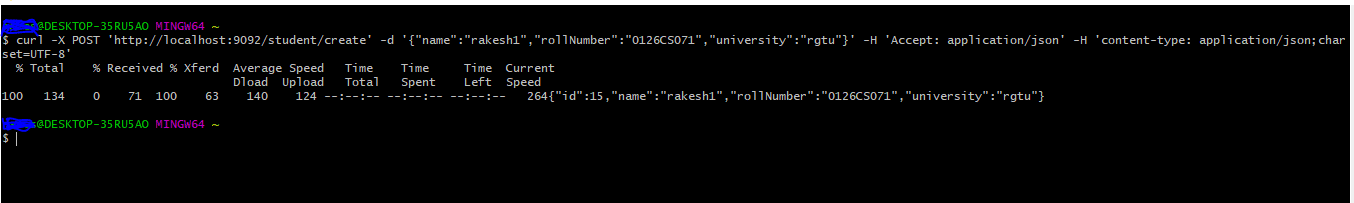
The record has been successfully created.
How to send cookie along with post json data using curl.
We can send other information like cookie and other information also using curl command. Let’s see how to send cookie.
curl -X POST 'http://localhost:9092/student/create' -d '{"name":"rakesh1","rollNumber":"0126CS071","university":"rgtu"}' -H 'Accept: application/json' -H 'content-type: application/json;charset=UTF-8' -H 'Cookie: authToken=aqsdd3333WWWdddddkk'Performing Get operation using Curl
Let’s see how to perform a GET request using CURL
curl -X GET 'http://localhost:9092/student/7' -H 'Accept: application/json' -H 'content-type: application/json;charset=UTF-8'
Performing PUT operation using Curl
Update command
curl -X PUT 'http://localhost:9092/student/update' -d '{"name":"rakesh2","rollNumber":"0126CS071","university":"rgtu"}' -H 'Accept: application/json' -H 'content-type: application/json;charset=UTF-8'
Performing delete operation using Curl
Same we can create delete request.
That’s all about How to post json data using Curl.
Other examples.



