In this post, we will see @PathVariable and @RequestParam annotations in Spring Boot. We will see how to use @RequestParam and @PathVariable to create Rest APIs. How both differ from each other. Consider we have a use case where we want to retrieve the book for a given id.
How to use Spring @PathVariable annotation
http://localhost:9091/student/books/{id}Let’s see the controller class example using the @PathVariable annotation
@RestController
@RequestMapping("/student")
public class StudentController {
@GetMapping("/{id}")
public Student getStudentUsingPathVariable(@PathVariable String id) {
Student student = new Student();
student.setId(1l);
student.setName("Jon");
student.setRollNumber("0126");
student.setUniversity("RGTU");
if (id != null) {
return student;
}
return null;
}
}We can test the above API using postman.
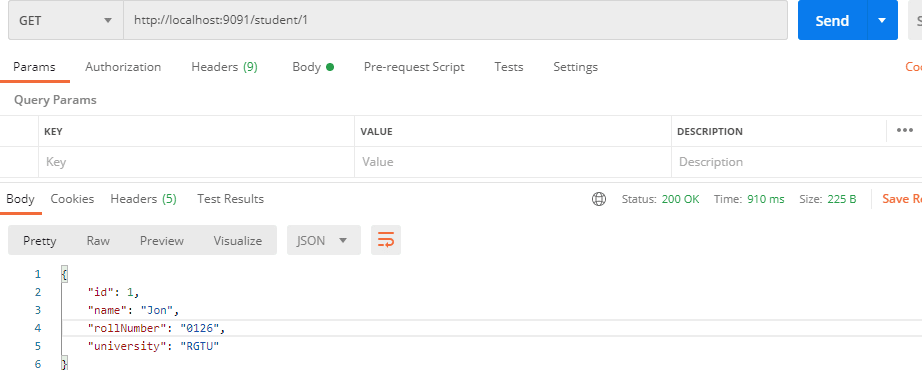
Let’s see how to define the rest endpoint using @RequestParam annotation.
How to use Spring @RequestParam annotation
While using @RequestParam we send data as a query string.
http://localhost:9091/student?id=1@RestController
@RequestMapping("/student")
public class StudentController {
@GetMapping
public Student getStudentUsingRequestParam(@RequestParam String id) {
Student student = new Student();
student.setId(1l);
student.setName("Jon");
student.setRollNumber("0126");
student.setUniversity("RGTU");
if (id != null) {
return student;
}
return null;
}
}we can test the above endpoint using postman.

Basic points about @PathVariable and @RequestParam annotations.
@PathVariable annotation-
- This annotation was introduced in Spring 3.0, available in org.springframework.web.bind.annotation package.
- Optional elements ( name, required, value).
- This annotation used as a method parameter.
- It takes placeholder value from URI.
- The example of rest URI when we use @PathVariable – http://localhost:9093/rest/listofbooks/{bookId}
@RequestaParam annotation-
- This annotation introduced in Spring 2.5, available in org.springframework.web.bind.annotation package.
- Optional elements (name, required, value).
- This annotation used as a method parameter.
- It takes parameter value from URI.
- The example of rest URI when we use @RequestParam –
– http://localhost:9093/rest/listofbooks/{bookId}/book?bookName=book1
@PathVariable annotations Example in Spring Boot.
prerequisites –
- JDK 1.8
- Eclipse
- maven
- postman
Create maven project, Don’t forget to check ‘Create a simple project (skip)’click on next. Fill all details(GroupId – pathvariableexample, ArtifactId – pathvariableexample and name – pathvariableexample) and click on finish. Keep packaging as the jar.
Modify the pom.xml
<project xmlns="http://maven.apache.org/POM/4.0.0" xmlns:xsi="http://www.w3.org/2001/XMLSchema-instance" xsi:schemaLocation="http://maven.apache.org/POM/4.0.0 http://maven.apache.org/xsd/maven-4.0.0.xsd">
<modelVersion>4.0.0</modelVersion>
<groupId>pathvariableexample</groupId>
<artifactId>pathvariableexample</artifactId>
<version>0.0.1-SNAPSHOT</version>
<name>pathvariableexample</name>
<parent>
<groupId>org.springframework.boot</groupId>
<artifactId>spring-boot-starter-parent</artifactId>
<version>1.5.2.RELEASE</version>
</parent>
<dependencies>
<dependency>
<groupId>org.springframework.boot</groupId>
<artifactId>spring-boot-starter-web</artifactId>
</dependency>
</dependencies>
</project>
Define classes.
Book.java
package pathvariableexample;
public class Book {
int bookId;
String bookName;
String bookPrice;
public int getBookId() {
return bookId;
}
public void setBookId(int bookId) {
this.bookId = bookId;
}
public String getBookName() {
return bookName;
}
public void setBookName(String bookName) {
this.bookName = bookName;
}
public String getBookPrice() {
return bookPrice;
}
public void setBookPrice(String bookPrice) {
this.bookPrice = bookPrice;
}
}
BookController.java
package pathvariableexample;
import org.springframework.web.bind.annotation.PathVariable;
import org.springframework.web.bind.annotation.RequestMapping;
import org.springframework.web.bind.annotation.RequestMethod;
import org.springframework.web.bind.annotation.RestController;
import java.util.*;
@RestController
@RequestMapping(value = "/rest")
public class BookController {
@RequestMapping(value = "/book/{bookId}",method = RequestMethod.GET)
public Book getBookById(@PathVariable int bookId) {
List<Book> listBook = createBook();
for(Book book : listBook) {
if(book.getBookId() == 1) {
return book;
}
}
return null;
}
public List<Book> createBook() {
Book book = new Book();
book.setBookId(1);
book.setBookName("book1");
book.setBookPrice("100");
Book book1 = new Book();
book1.setBookId(2);
book1.setBookName("book2");
book1.setBookPrice("200");
List<Book> bookList = new ArrayList<Book>();
bookList.add(book);
bookList.add(book1);
return bookList;
}
}
SpringMain.java
package pathvariableexample;
import org.springframework.boot.SpringApplication;
import org.springframework.boot.autoconfigure.SpringBootApplication;
import org.springframework.context.ConfigurableApplicationContext;
@SpringBootApplication
public class SpringMain {
public static void main(final String[] args) {
final ConfigurableApplicationContext configurableApplicationContext = SpringApplication
.run(SpringMain.class, args);
}
}
If you encounter any port related issue, define application.properties and change the port.
application.properties
server.port = 9093
Run the SpringMain class and deploy the server.
Test the rest URI.

@RequestParam example in Spring Boot.
Let’s modify the controller class.
BookController.java
package pathvariableexample;
import org.springframework.web.bind.annotation.PathVariable;
import org.springframework.web.bind.annotation.RequestMapping;
import org.springframework.web.bind.annotation.RequestMethod;
import org.springframework.web.bind.annotation.RequestParam;
import org.springframework.web.bind.annotation.RestController;
import java.util.*;
@RestController
@RequestMapping(value = "/rest")
public class BookController {
@RequestMapping(value = "/listofbooks/{bookId}/book",method = RequestMethod.GET)
public Book getBookById(
@PathVariable int bookId,
@RequestParam String bookName) {
List<Book> listBook = createBook();
for(Book book : listBook) {
System.out.println("bookIs is ---"+bookId);
System.out.println("bookName is ---"+bookName);
if(book.getBookId() == 1 && book.getBookName().equals(bookName)) {
return book;
}
}
return null;
}
public List<Book> createBook() {
Book book = new Book();
book.setBookId(1);
book.setBookName("book1");
book.setBookPrice("100");
Book book1 = new Book();
book1.setBookId(2);
book1.setBookName("book2");
book1.setBookPrice("200");
List<Book> bookList = new ArrayList<Book>();
bookList.add(book);
bookList.add(book1);
return bookList;
}
}

That’s all about @PathVariable and @RequestParam annotations in Spring Boot. You may like.
- @RestController and @Controller annotation example in Spring Boot.
- @RequestMapping annotation example In Spring Boot.
- @RequestBody and @ResponseBody annotation example in Spring Boot.
- @RequestHeader annotation example by using Spring Boot.
- @SpringBootApplication annotation example in Spring Boot.
- @Component, @Controller, @Service and @Repository annotations example using Spring Boot.
- @Configuration annotation example using spring boot.
- @ComponentScan example in spring boot.
- @Transactional noRollbackForClassName example using spring boot
- @Transactional rollbackForClassName example using spring boot
- @Transactional readonly true example in spring boot
- @Transactional noRollbackFor example using spring boot
- @Transactional rollbackFor example using spring boot.
- Jboss 7 EPA datasource configuration using oracle and spring boot.
- Deploy Spring Boot application on external Tomcat.
- Deploy multiple war files in JBoss to different port.
- Spring boot datasource configuration using tomcat
- Spring Boot interceptor example.
- Filter example in Spring Boot.
@PathVariable docs.

