In this post, we will see how to Contact SiteGround Customer Support team.
Step 1 – Go to https://my.siteground.com/
Step 2 – Login to your account.

Step 3 – Click on question mark oprtion rtop right corner.
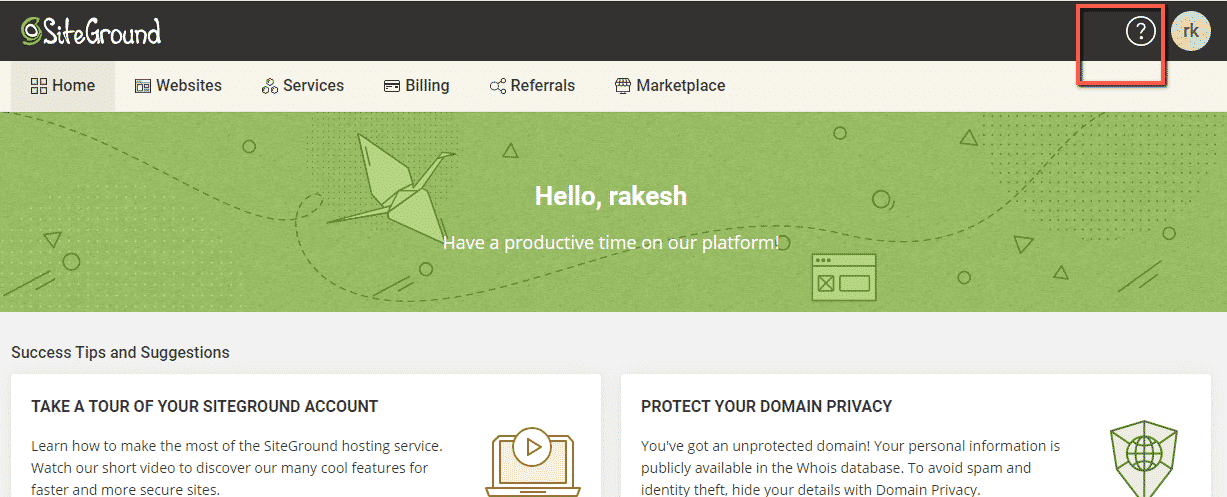
Step 4 – We can see view help center option. Click on that.
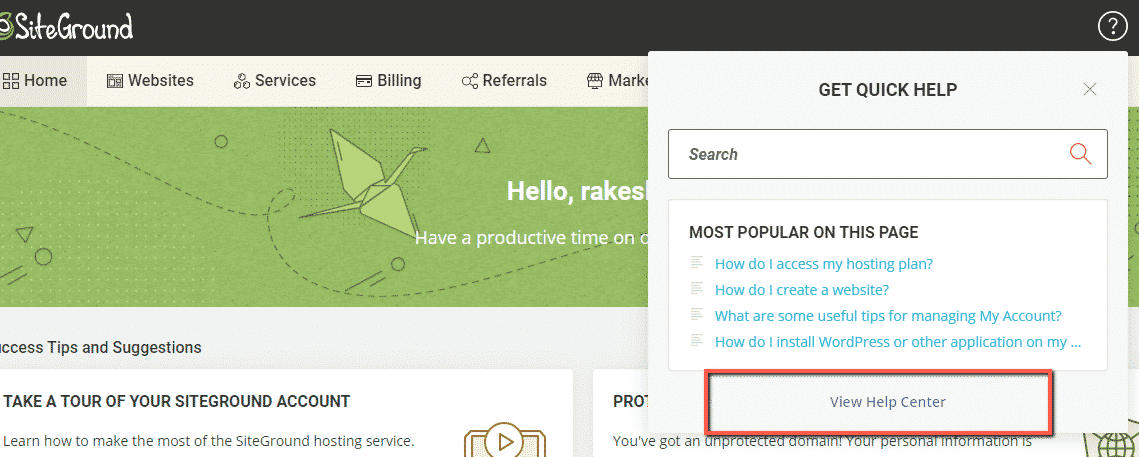
Step 5 – We will get the SiteGround help center option. In this section, we have four options. Tutorial, Knowledge, Support History, and Contact Us. First, two option contains posts related to the general query. Go through that, it might help you with your query. To send mail to the customer support team – Click on Contact Us.
First two option cantains post related to general query.

Step 6 – We can see HelpDesk window that contains three options. You can any of these according to your need.

Step 6 – Select Your Topic.
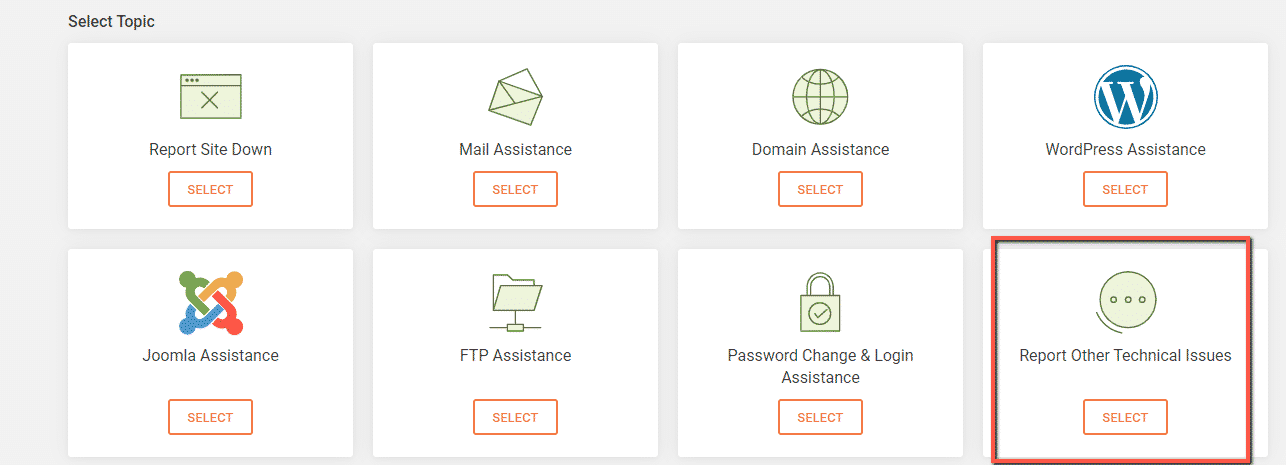
Step 7 – We can see now to send a mail option to siteground team.

That’s all about How to Contact SiteGround Customer Support Team.
